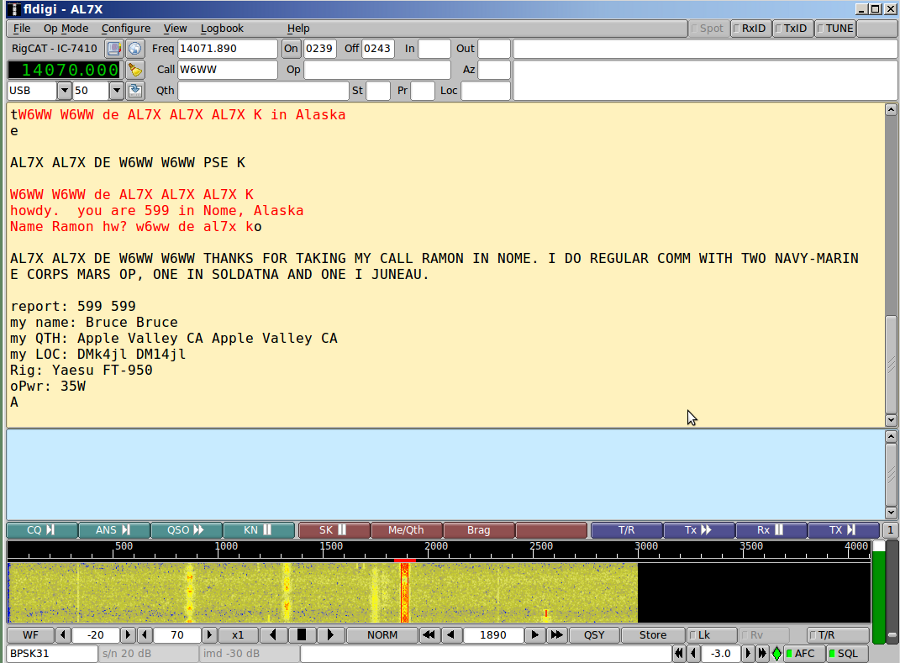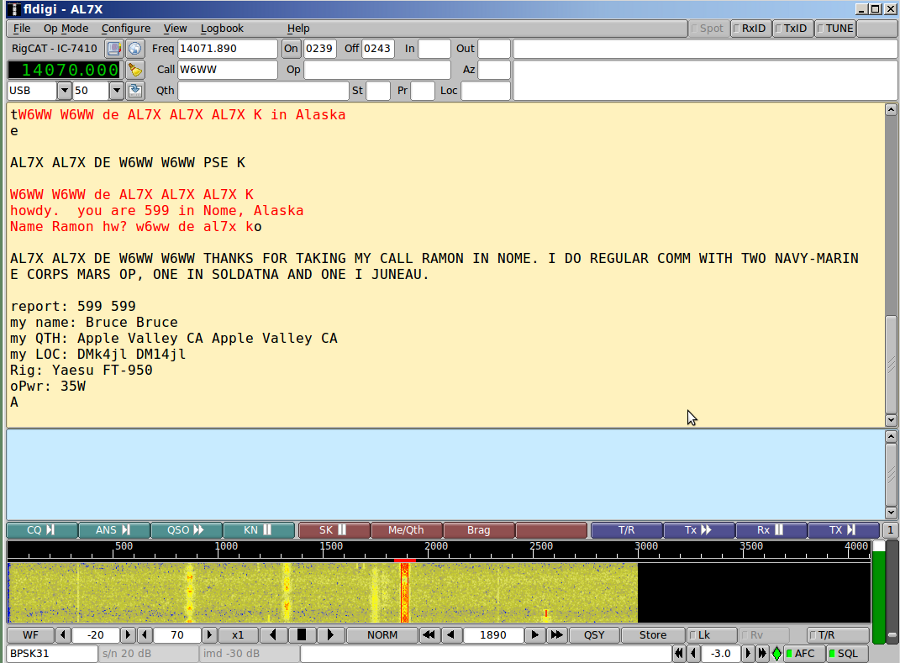Very useful: The Signal Browser
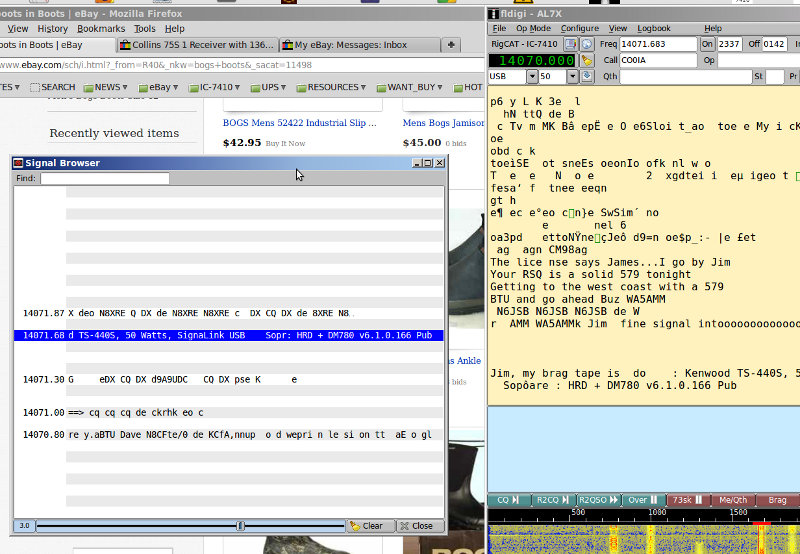
Here is an incredibly useful feature that I discovered today in fldigi:
The ability to browse and track, in real time, verious QSO's in progress.
Look at the left hand side of the picture in my screenshot above. You
will see, along the left column, the frequency of each particular QSO.
The information on each line scrolls from right to left. This way you
can see who is talking to who, who is calling CQ, etc. If you click on one
of these contacts, it becomes highlighted, and in the main fldigi screen, to
the right, you will see that particular signal get bracketed. You are now
ready to call that person.
First Class, boys.
You do not need high power!
To make digital PSK-31 contacts you do not need high power. In fact,
the vast majority of stations heard are 50 watts or less. This seems to be
a gentleman's agreement among PSK-31 stations. Many are running 25 watts,
10 watts, even as low as 5 watts.
Before you get too excited, I will point out that most of those low powered
stations are using good antennas. I have not heard *any* Europeans, South Americans,
or Asian stations using something so poor as a vertical. They just don't make it
here.
Also, before you get even more excited, you should know that most of those
signals are relatively weak, and would not yield a copiable signal if they were
to use that power/antenna on SSB voice. Cranking my filters down to the
narrowest makes just about any PSK-31 station copiable, whereas the filter would
be too narrow for voice work. Just saying ...
Part A: The Tower
Part B: Temporary 20m Dipole
Part C: The Hex Beam
Part D: Aiming the HF Antenna
Part E: The ICOM IC-7410 Radio
Return to XAlaska main page
Copyright 2013, Ramon Gandia
|
|